Demo
Play With Docker gives you the experience of having a free Alpine Linux Virtual Machine in the cloud where you can build and run Docker containers and even create clusters with Docker features like Swarm Mode.
Instructions
(Click on the images to see a bigger version)
- Step 1: Click the button below which will take you to the “Play with Docker” website.
- Step 2: Login with your Docker credentials. If you don’t have a Docker account go to https://hub.docker.com and create one.

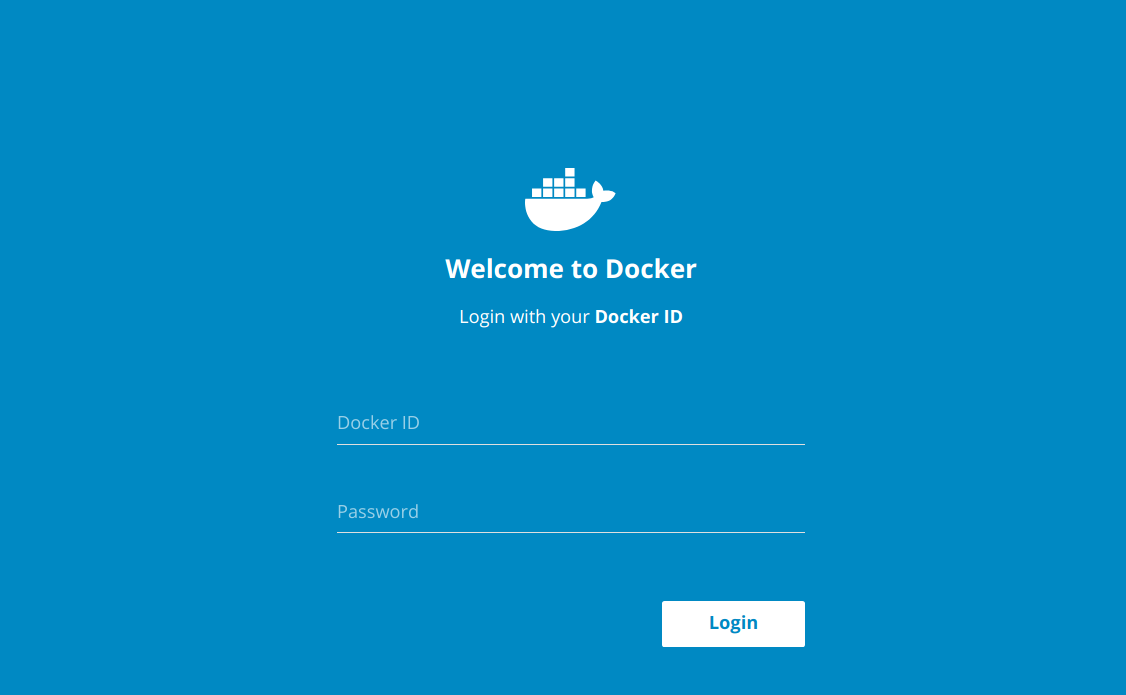
- Step 3: The required images will be downloaded in the remote virtual environment. Nothing will be downloaded on your computer, everything is executed in a remote server.
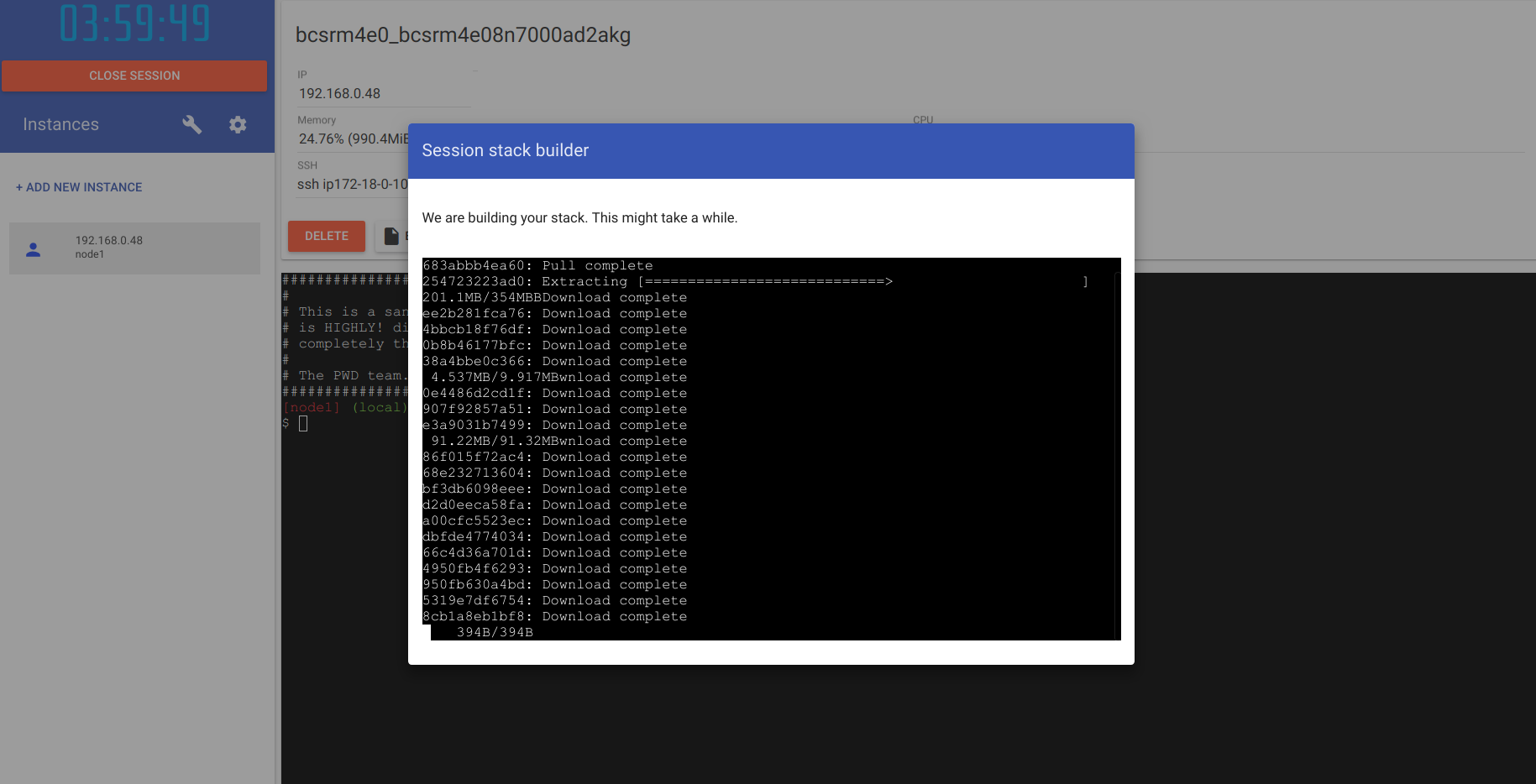
- Step 4: The Mayan EDMS will begin to initialize. To monitor the initialization process, type
docker logs -f pwd_app <and press tab key to autocomplete>.
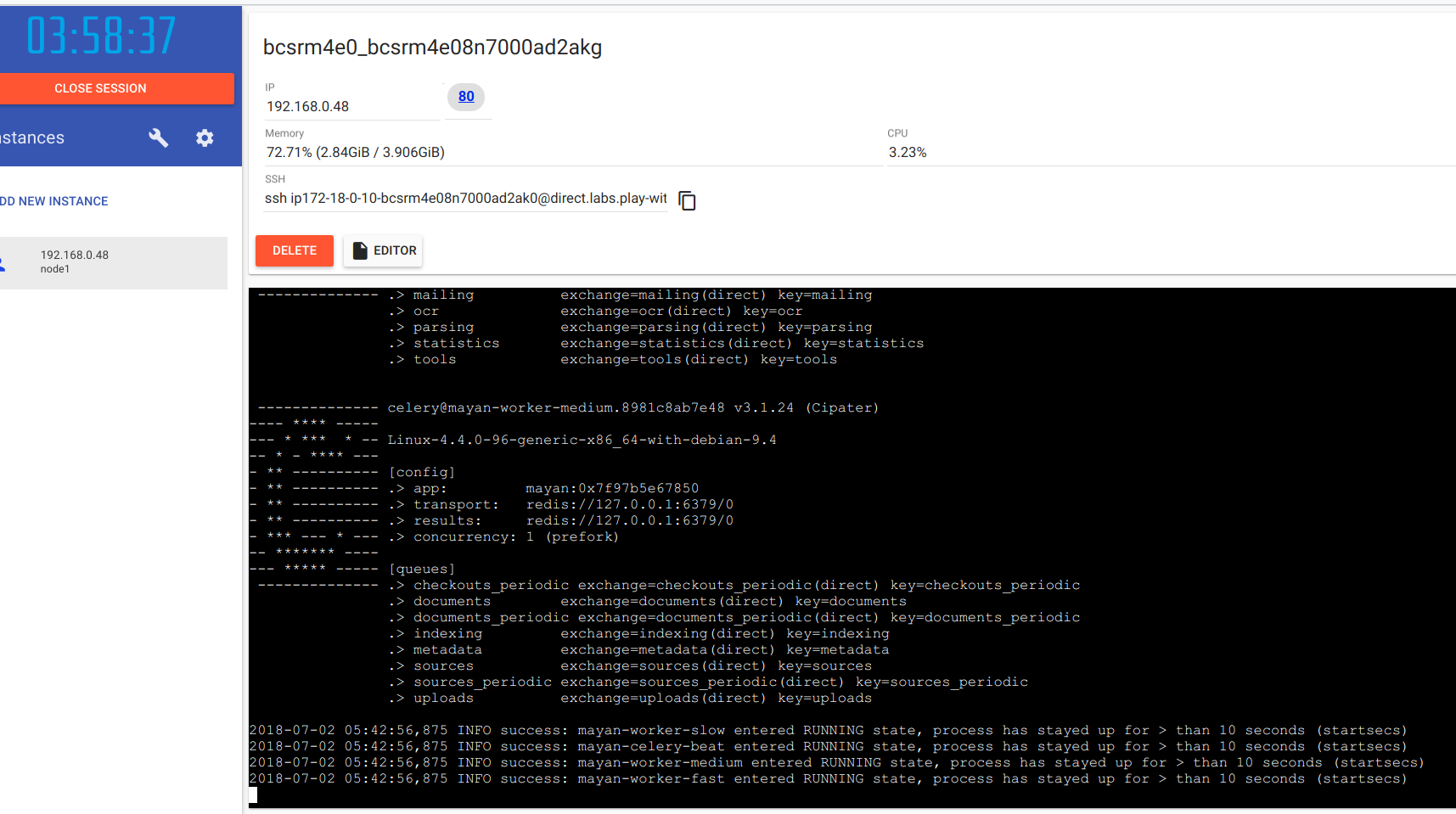
- Step 5: Click on the link named
80at the top of the page to open a tab to the running instance of Mayan EDMS.
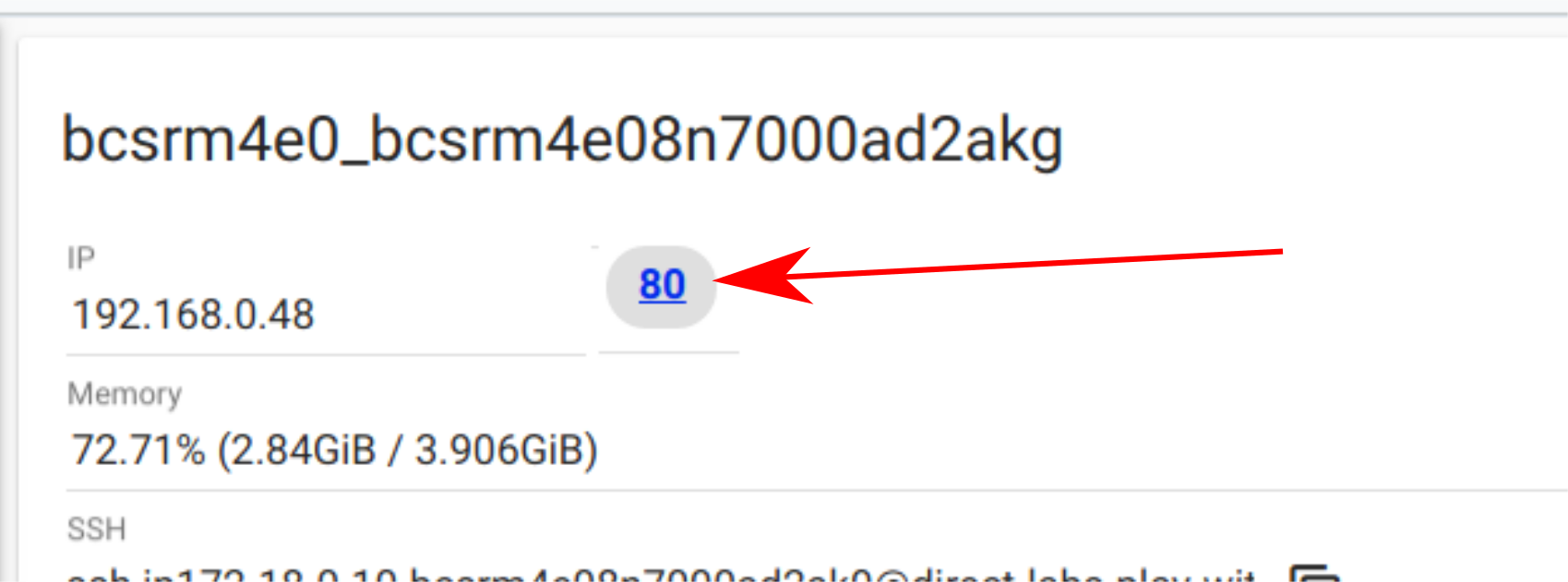
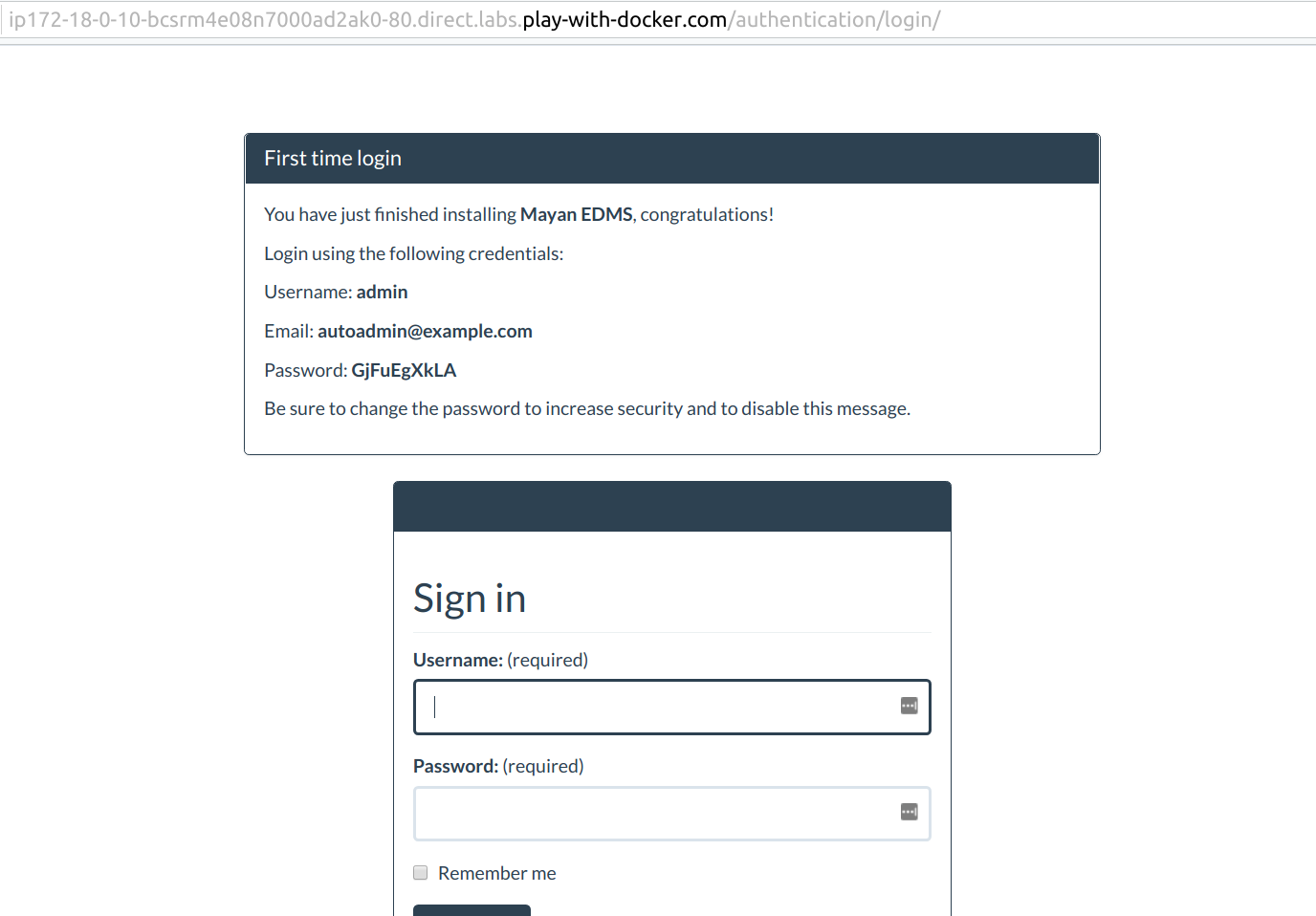
The demo will last up to 4 hours. It can also be stopped at any time by clicking on the “CLOSE SESSION” link at the top left of the “Play with Docker” page.









